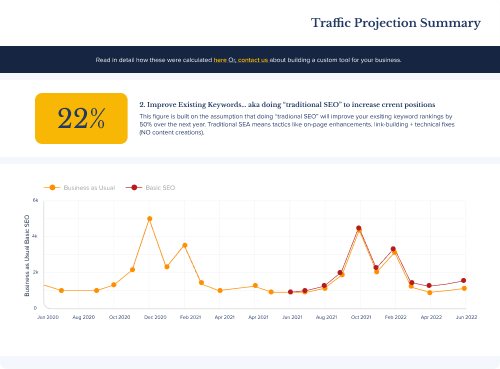How to Create High Converting Legal Practice Area Pages
Attorneys today aren’t just mastering law — they’re also learning the art of digital marketing. Many have websites, blogs, and even a regular cadence of articles being published each month.
While this is a factor in driving more traffic to your site, it won’t guarantee quality leads, let alone clients. And that’s the exact problem we hear from lawyers we speak to:
They’re getting tens of thousands of website visitors, but little to no conversions.
Why is this happening?
That’s what we seek to answer in this post, so stay tuned.
Check out our videos for deeper insights, or tune in to our Podcast for legal marketing insights on the go.
The “legal” situation
The modern lawyer dabbling in content marketing sees upwards of 30,000 site visitors monthly. But they’re not receiving qualified leads from this traffic.
The first question is, “Where’s this traffic coming from?”
Based on the law firm we talked to, it was all organic. This means people are finding their website on Google and clicking the links in the search engine results pages (SERPs).
Sounds like a high-intent prospect. After all, they searched for your legal service and landed on one of your pages? Well, if that were the case, then conversions wouldn’t be an issue.

Always keep in mind who your audience is. A lot of law firm’s create content for other lawyers, not regular folks.
The “verdict”
Unfortunately, what’s appearing in the SERPs aren’t high-converting service pages. These people are searching for information, and what’s showing up are top-of-the-funnel blog posts. So while the traffic may be high, these individuals aren’t seeking your services.
In fact, some may be law students, writers, and other non-prospects researching a topic you cover well on your blog.
The good news is there’s a way to turn this around.
How can lawyers turn traffic into conversions?
The first step to attracting the right traffic to your website is to create the right content using the right keywords. So rather than choosing search terms based on search volume, you look at the intent behind the search.
It’s about tailoring your content to the specific needs and pain points of your target audience. For example, if you offer a particular service, then build content that speaks on:
- What you offer: Which service you provide and the pain points you alleviate (e.g., hastening disability insurance approval)
- Cases you’ve won: Showcase your accolades to show you know what you’re doing and can yield results (aka build trust)
- Clients you service: Display exactly who exactly you’re targeting to ensure the right group of people contacts your law firm (aka weeding out the non-prospects)
Next, let’s review what you can do to improve the traffic quality of your website.
Understand your customers’ pain points (and their search intent)
One way to improve your service pages is to speak to your clients. Survey them to see why they chose your law firm, what they liked about working with you, and what their pain points were. Then use this qualitative data to inform your content creation.
After optimizing and publishing these highly targeted service pages (which should appear in your menu navigation for visitors and search engine crawlers to find), it’s time to monitor the results. What you see in your Google Analytics (or another platform) will determine how to optimize it for better results.
For example, maybe your messaging is off and should focus on a different pain point. Or the keyword you’re using has the wrong intent and needs to change. You can determine the intent of a keyword by viewing the SERPs.
What appears in search is what Google believes searchers are looking for. So if you see blog posts instead of service pages, then the intent isn’t to buy, but to learn, which doesn’t match the intent of your practice pages.
Create relationship silos between your content
Writing blog content for the sake of publishing won’t help you rank higher in Google. Nor will it improve your traffic quality. Even if you have dozens of blog posts ranking high and driving traffic, it won’t count for much if they’re not converting.
The primary purpose of driving traffic to your legal website.
When creating your blogging strategy, focus on high-intent keywords and topics related to your services and their pain points (e.g., keywords containing words like hire, find, “city name”). Then in those blog posts, you can link to your service pages to push them through the funnel and drive conversions.
It’s also ideal to connect your blog posts to help visitors find more relevant content on your site. This will do three things:
- Keep them on your site longer (great for improving SEO)
- Show you’re a trusted authority on the topic
- Increase the odds of them calling your law firm
To do this, you need a strategy that aligns all of your topics, so it’s easy to interlink them.
Focus on bottom-funnel pages
The highest converting keywords focus on bottom-of-the-funnel intent. For example, “disability law firms in Denver” shows the intent to find a lawyer that deals with disability cases. So you’ll find services pages in the SERPs, proving this point:
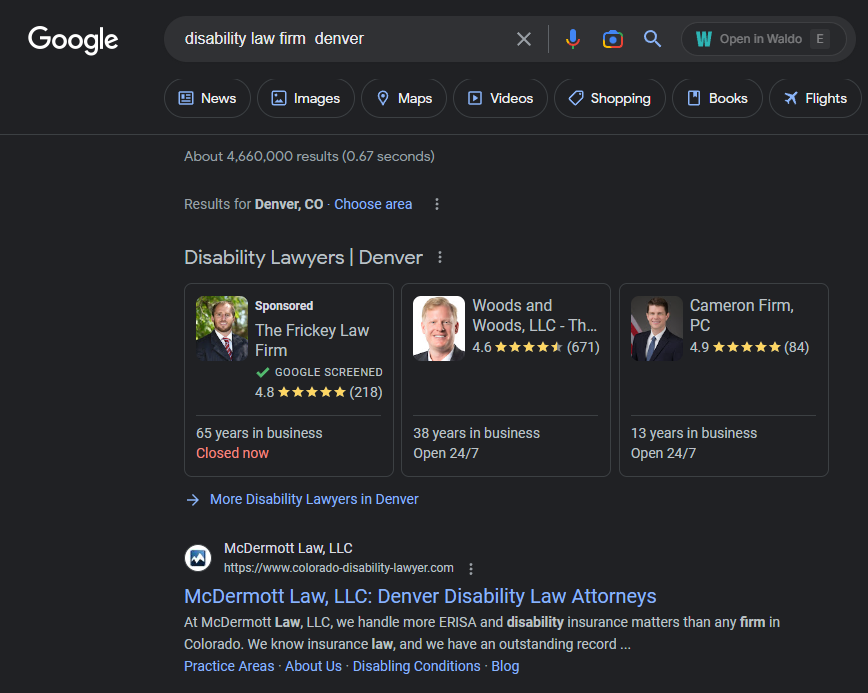
Above, you see disability lawyer ads, as well as a link to a law firm offering this service. And if you continue scrolling, you’ll find dozens more disability lawyer pages.
These pages are designed to convert searchers into clients because it matches the intent of the search — to find and hire a lawyer for my disability case. To drive and convert multiple audiences, you can build a mix of service pages or landing pages, which are longer-form, in-depth, and typically tied to paid search campaigns.
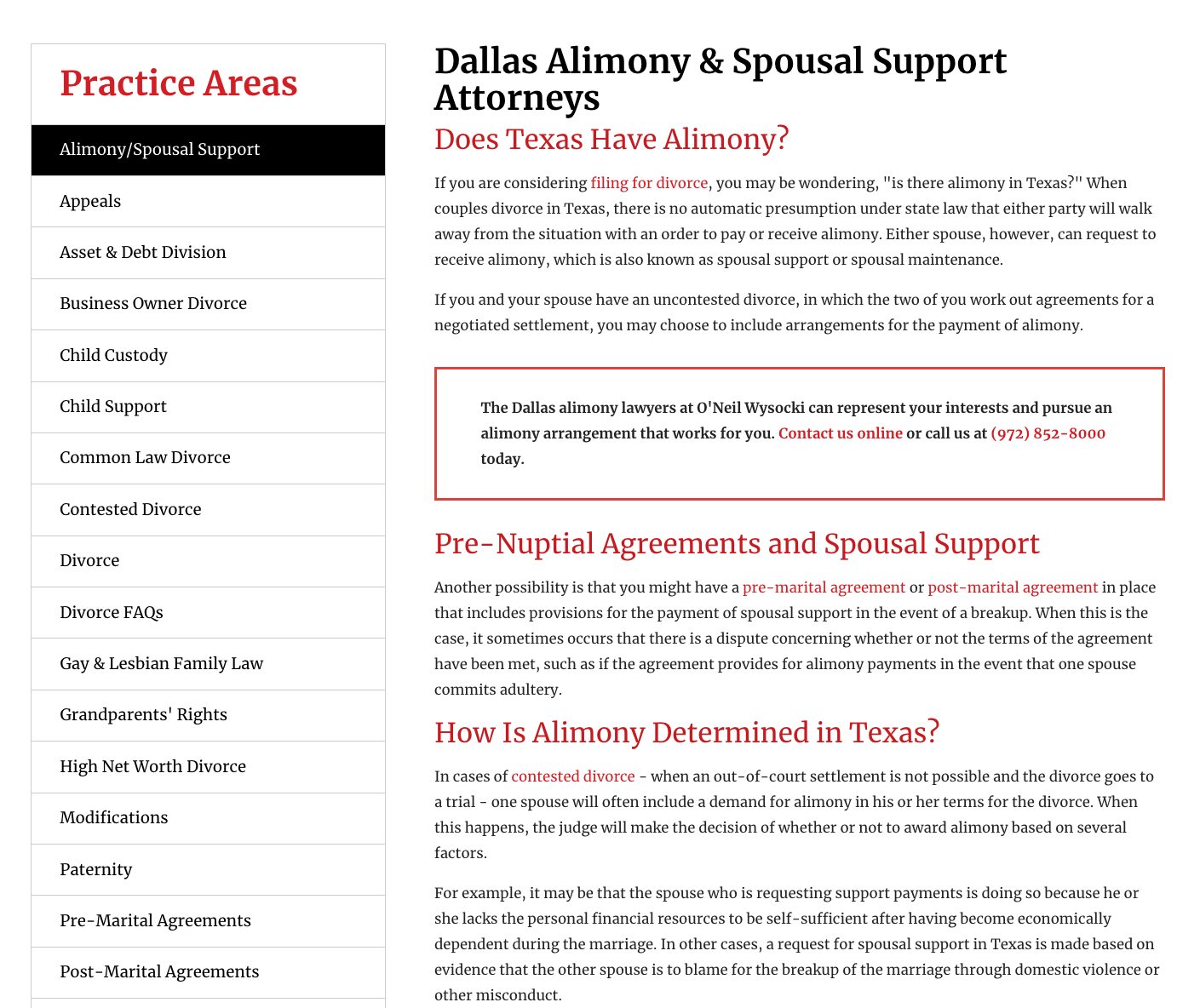
Improve your practice area pages
Maybe you already have practice area pages on your website, but they’re not driving traffic or converting well. If so, then it’s time to re-optimize them.
Common areas you can improve include:
- Messaging: Does the copy resonate with your target audience? Ensure the copy on your legal practice area pages resonates with your prospects. Keep the language simple and easy to understand.
- Search intent: Is the keyword you’re targeting an audience that’s actively looking for your services? When creating legal practice area pages, target a keyword that an audience is actively looking for. Research keywords related to your services and use them strategically throughout the page.
- Value: Does the page get straight to the point? When visitors land on your legal practice area pages, they should know immediately that they’re in the right place. Be concise, while letting them know how you can solve their problem or meet their needs.
- Formatting: Are your pages long-winding with large blocks of text? Ensure your legal practice area pages are visually appealing and easy to navigate. Use images, subheadings, white space, and other design elements to make the page easy to skim.
- SEO best practices: Does Google understand what your practice pages are about? Optimize the page for search engines by including keywords in the page title, meta description, headings, and body copy.
- Calls-to-Action: Do visitors know what you want them to do next? Ensure your legal practice area pages have clear calls-to-action that encourage visitors to take the next step (e.g., fill out a form, call for an appointment, etc.). Include links to contact forms or a call button to start a conversation.
Example of a great legal practice area page
What better way to learn how to improve your lawyer website than to see one that’s performing exceptionally well? So we’ll analyze what a good legal practice page looks like.
Let’s jump right into it.
Use sub-folders
A personal injury attorney website is looking to attract clients for the Camp Lejeune Water Contamination Lawsuit. So it built a landing page that discusses the background of Camp Lejeune and the pending case.
You’ll also see that at the top, it shows a clear hierarchy of the pages. Having sub-folders like this makes it easy for search engines to index your site and helps visitors find what they’re looking for.
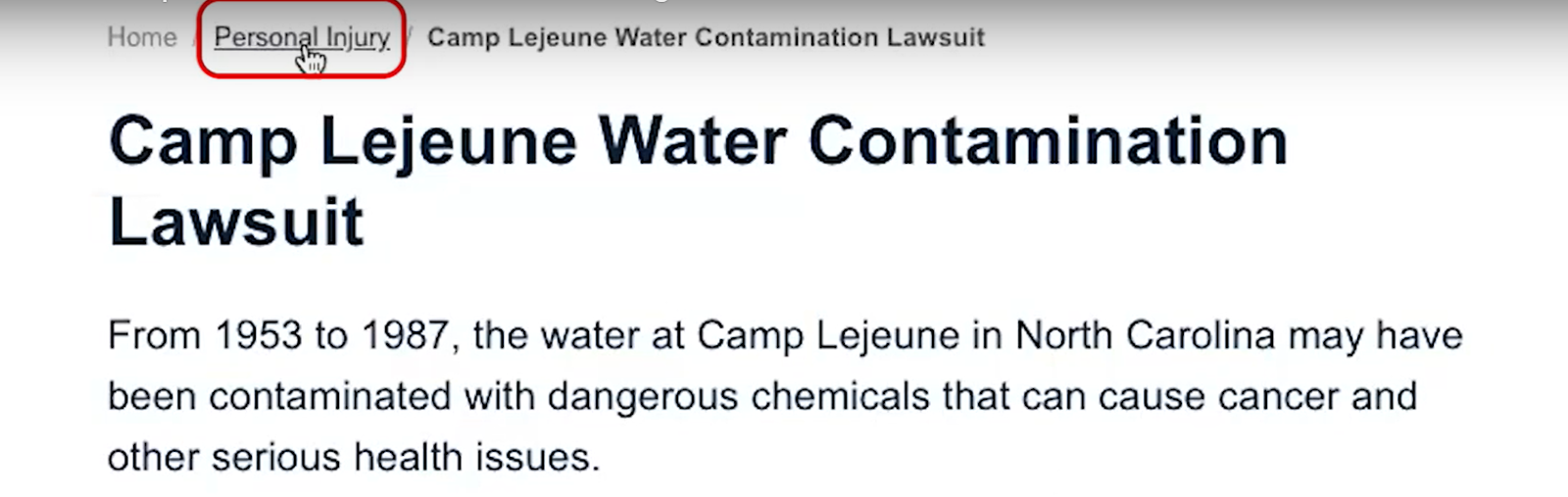
Include simple calls to action
When a visitor lands on your service page, they should know exactly what to do next. If you have a form for them to fill out, then include a link or pop-up asking them to complete it before leaving.
Where you place your CTAs and the copy used can affect their effectiveness. As a rule of thumb, you want your first CTA to appear above the fold (the top part of your page that’s visible without scrolling). You can also include several others every few scrolls down the page.
Then the copy in your CTA should be clear.
For example, instead of saying “Get Started,” you can say “Call for a free consultation today.”
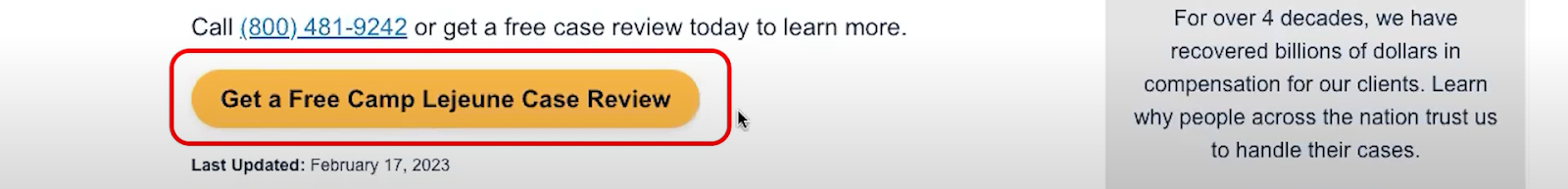
Here, you can see the CTA button is loud (large yellow button) and clear (“Get a free Camp Lejeune case review”). When visitors see it, they know if they’re ready to complete this call to action and how to do it — by clicking that button, which will take you to a lead form for someone to contact to you:
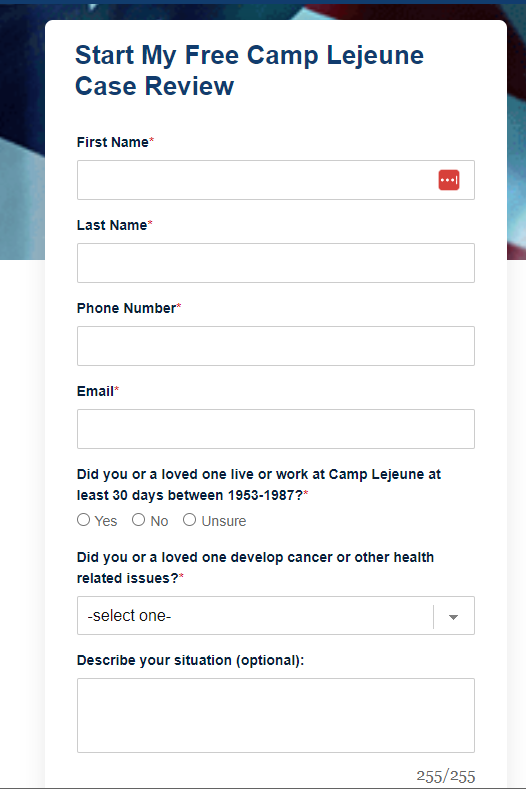
Pro Tip: If you use a downloadable guide, case study, or another free resource to attract leads, ensure it applies to the service page or blog post. Some lawyers use the same resource for every page, hurting conversions.
Keep your pages fresh
Google loves fresh content, and people like to know they’re getting the most up-to-date information, especially regarding pending lawsuits and matters with ever-changing regulations.
So to let both know your page is updated, you can include an area that says when it was last updated.
Like this:
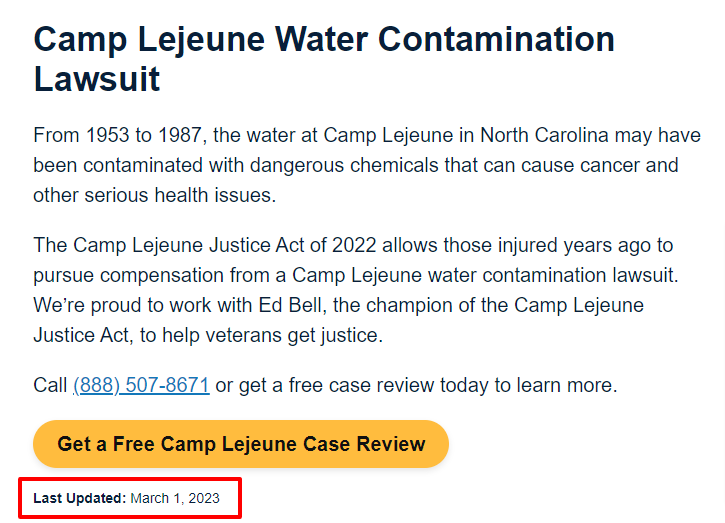
And as you can see, it was updated fairly recently (as of this post, which is the first week of March). You can add or remove information as needed to keep your pages fresh to address recent changes. Another option is to extend the content with additional details, add new resource links, and remove broken or outdated links.
Break up the content for skimmers
One way to break up the content of your page is to include multiple H2 and H3 subheadings (like we did in this post). This directs readers’ eyes through the page to understand what the page is about and to find the details they’re looking for.
Having large blocks of text is overwhelming, especially if readers are strapped for time.
Pro Tip: Include keywords in your subheadings to optimize your pages for search.
Another way to break up the text is to include images and videos to support the content on the page. This can be visuals of charts or stock photos showing people (not directly looking at the camera, or it’ll appear cheesy). Or videos of you talking about the topic.
Not only does this make your content more engaging, it also adds shareability — if they find your video helpful, they may share it on social media with others.
Add semantic keywords to your page
To further boost your optimization, you can include secondary keywords relating to your primary keyword. For example, this lawyer is targeting “camp Lejeune” as a primary keyword (it appears at #1). If we type this into Google and click the space bar, we’ll see other popular search terms people enter that are relevant to Camp Lejeune.
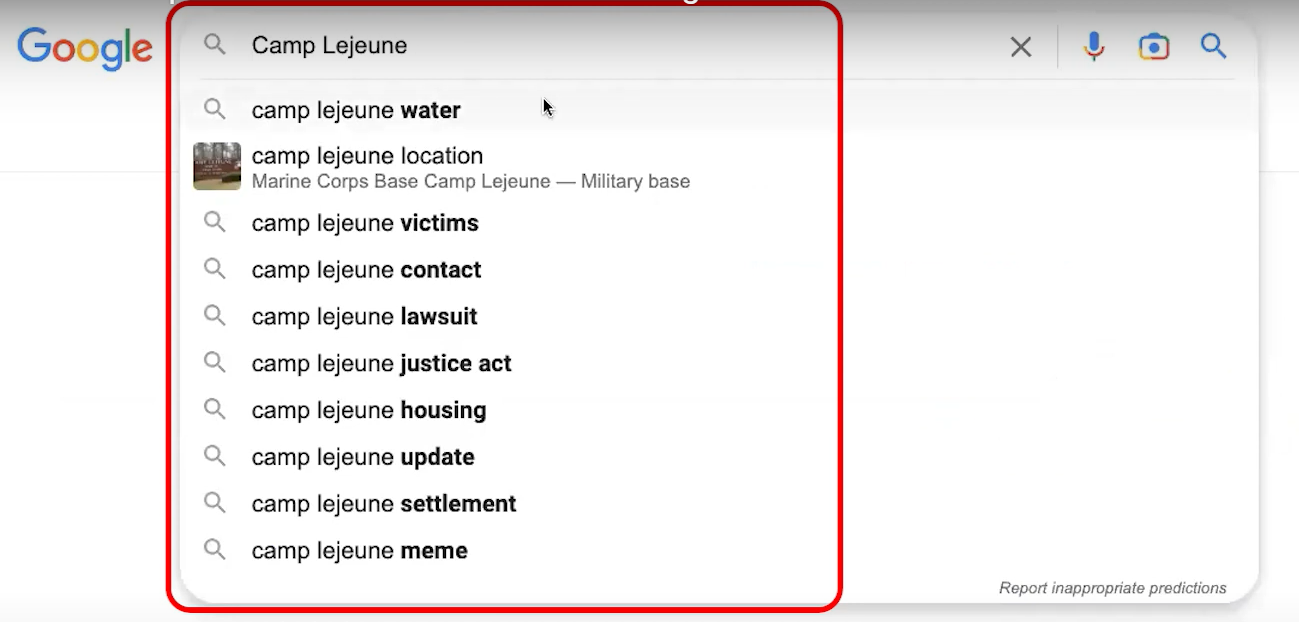
If we take it further by going with “Camp Lejeune lawsuit,” we’ll find even more relevant keywords a law firm can use:
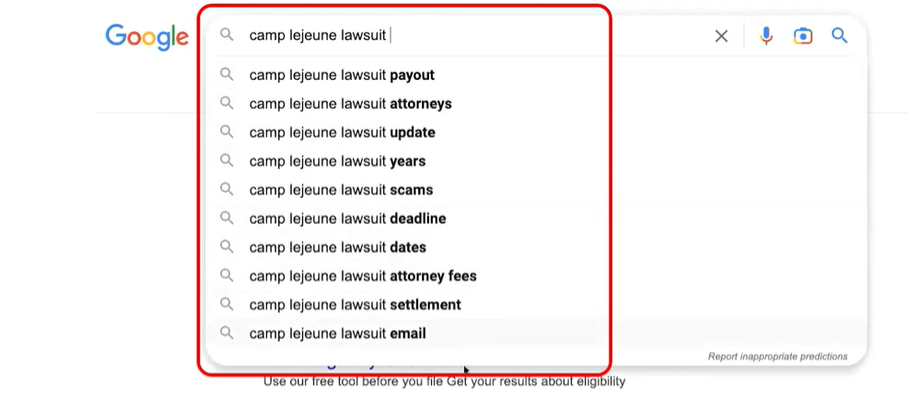
Another helpful resource on Google is the information boxes that appear in certain searches. In the below example, you can see a “Things to know” box showing the health information related to the Camp Lejeune contamination:
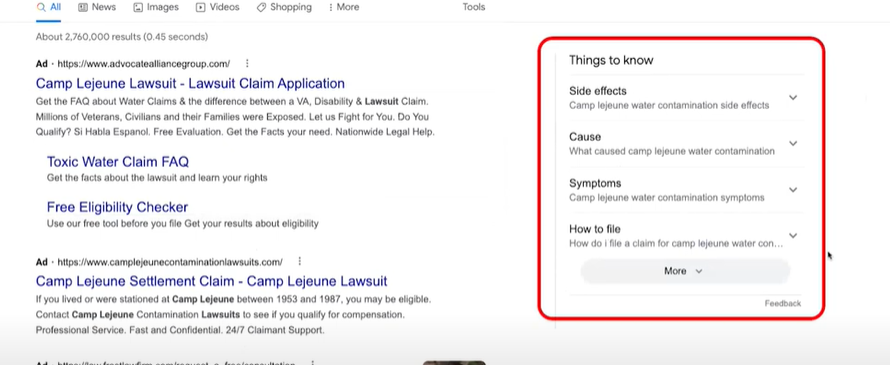
This is information law firms fighting for Camp Lejeune claims can add to increase the value of their pages. It’s helpful information prospective clients will want to know. And since they found it on your website, it’ll further position you as an authority. Just cite reputable sources and include a link to them for further reading and research.
Format your pages for readability (and crawlability)
We touched on this a little earlier, but will break this down further. The format of your pages should be designed with the human eye in mind. Most people will back away from content that’s long and difficult to digest. So make it easier by breaking up your content with various formats to keep it interesting.
One example is to use short paragraphs to avoid large blocks of text:
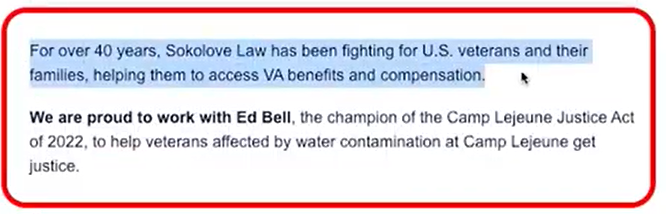
As a rule of thumb, you should have only 3-4 sentences per paragraph, with some exceptions, of course.
Another option is to include bullet lists (a great alternative to serial commas):
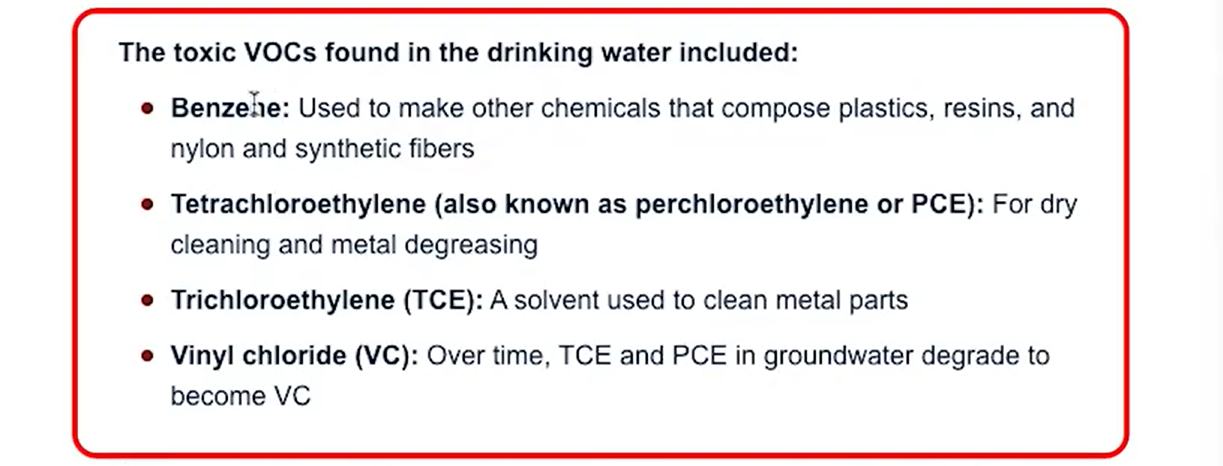
Bolding the words in the list also makes it easier to scan through. Also, avoid making bullet points that are over two to three sentences, or this will turn into another form of a long block of text.
Then there are various elements you can add to your page to make the page visually appealing. For example, you can use call-out boxes to highlight certain information:
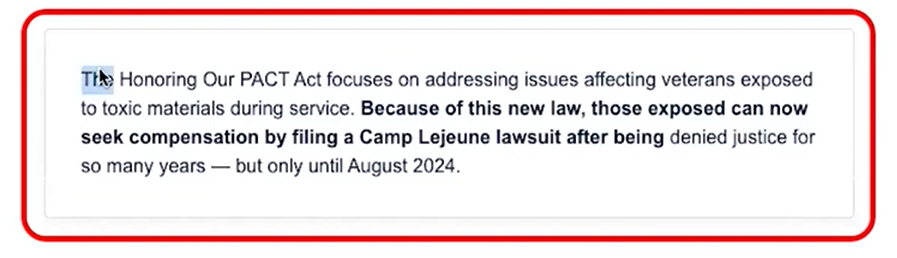
Use this to draw attention to important details, such as case studies/testimonials or critical data.
Or if you have a quote from an expert, one of your attorneys, or another reputable source, you can use a quotation block like this to break up the content:
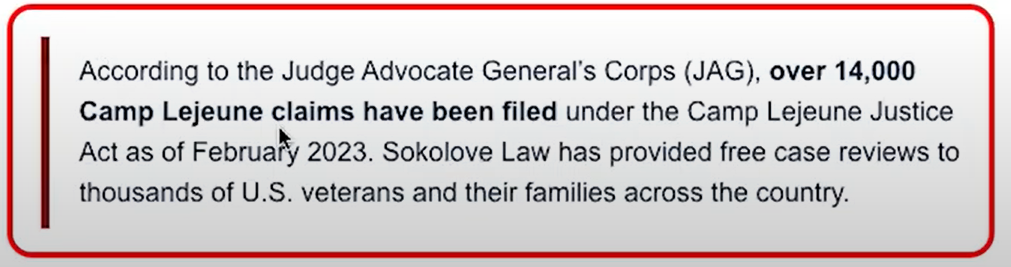
For something a little more visual — but still useful to drive visitors through the funnel (unlike a stock image) — you can use a CTA image block (vs. relying only on text and button CTAs):

You can place these in the middle and end of your pages to capture leads that have shown great interest in your page. Those that make it this far are more likely to convert.
Then to keep those who aren’t ready to convert on your site longer, you can include internal links to other pages. This can be a list of related pages and blog posts the reader will find helpful:
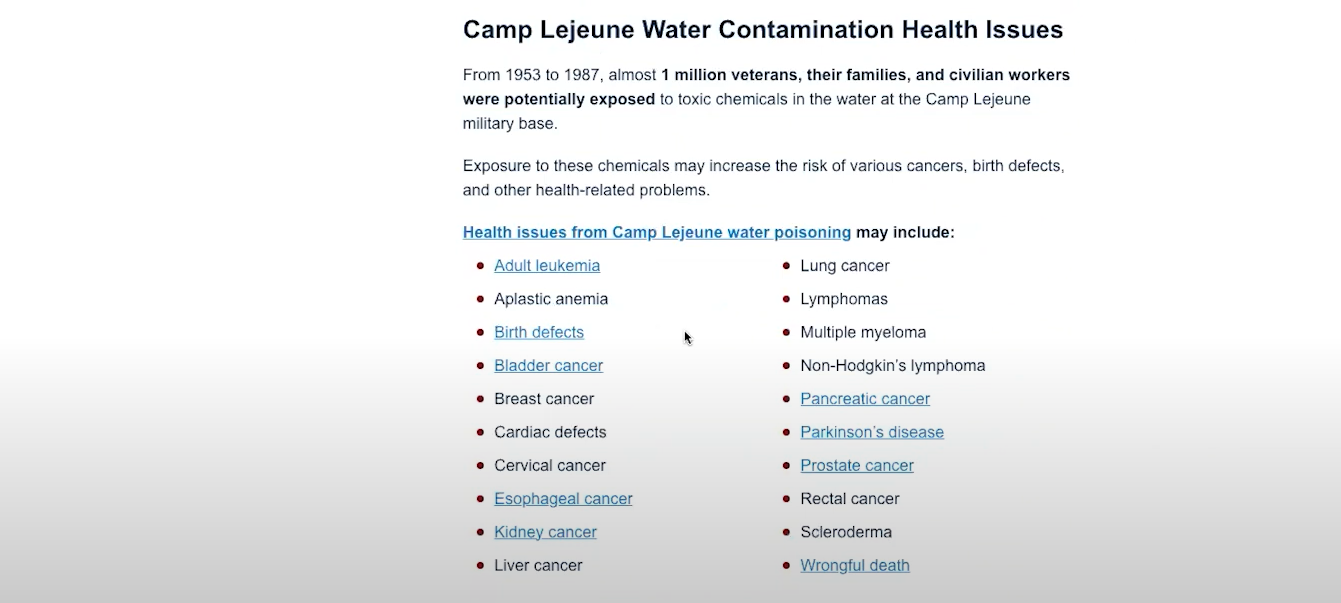
Placing this at the end of your blog post after the conclusion and CTA is ideal. Another option is to include an FAQ section to address common questions.
Pro Tip: Check Google’s “People Also Ask” section to find what questions people are asking about the topic.
Stop driving the wrong traffic to your legal website
Driving traffic to your legal website isn’t difficult. But like a law case, if it’s not getting results, then it’s nothing to brag about. If you’re struggling to get the right traffic to your website, then it’s time to look at your SEO and content strategy.
With the help of our experts, you can ensure you’re getting a complete assessment to find what’s holding your site back from success.
If you’d like us to evaluate your website and offer advice (or even execute the changes for you), contact Webris today.


Your Website Is Losing Money!
Find out how many leads your website SHOULD be getting through our Traffic Projection Analysis.
FIND OUT MOREIs Your Website Costing You Clients?
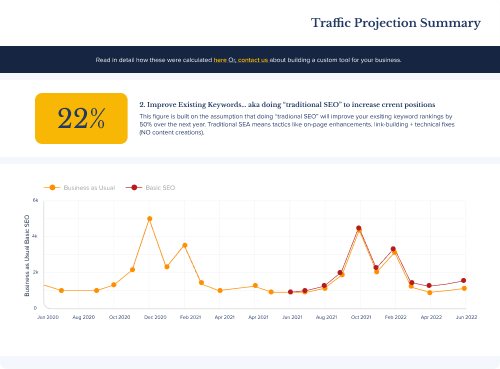
Is Your Website Costing You Clients?
Find out how many new cases your website SHOULD be getting through our Traffic Projection Analysis.
A data driven analysis that accurately forecasts how much traffic (and cases) your website should be getting from Google each month.
BOOK MY ANALYSIS